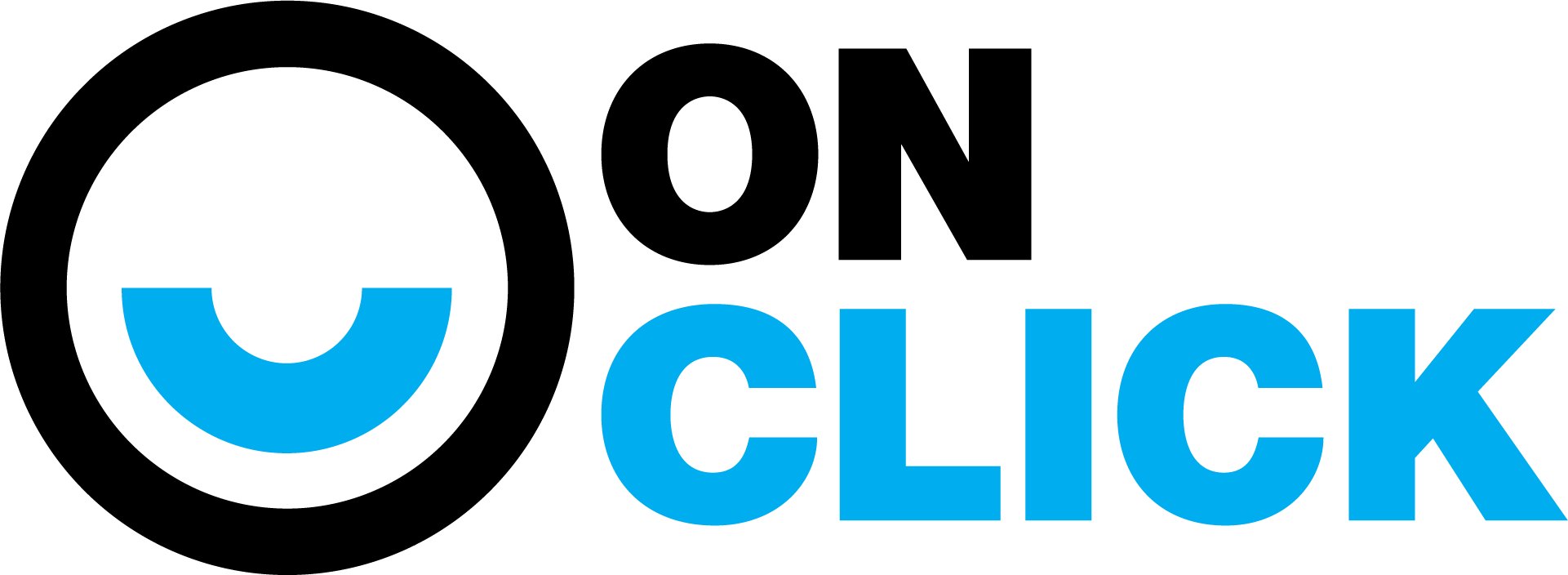What are Constructor functions in JavaScript? Why are they useful? This post will hopefully answer these questions.
In JavaScript, constructors are a way to create a class which can be instantiated into usable objects. Similar to JavaScript prototypes.
Let’s create a constructor
Animalwhich can be instantiated into various different animals such as dogs, cats, lions, etc. We will take in three arguments to define our animal objects – color (string), sound it makes (string), and it’s weight (integer):function Animal(c, s, w) {
let color = c;
let sound = s;
let weight = w;// setters
this.setFurColor = c => color = c;
this.setSound = s => sound = s;
this.setWeight = w => weight = w;// getters
this.getFurColor = () => color;
this.getSound = () => sound;
this.getWeight = () => weight;
// public methods
this.speak = () => console.log(sound);
}
As you can see, we are creating three private variables to hold our animal characteristics, color, sound, and weight, and then we’re exposing 6 public mutator methods to get/set each of these characteristics. This way we prevent direct manipulation of the animal characteristics. We also have a public method “speak” which will print the animal’s sound to the console.
Also notice how the constructor function starts with a capital letter. This is a common convention with JavaScript constructors that you should follow. It will still work just as expected if we named it “animal()” instead, but conventions are important.
Let’s instantiate a few animal objects to see how this works:
let cat = new Animal('black', 'meow', 10);
let dog = new Animal('white', 'ruff!', 60);
let lion = new Animal('tan', 'rawr!', 175);
let lionCub = new Animal('tan', 'reow!', 12);cat.speak(); // "meow"
dog.speak(); // "ruff!"
lion.speak(); // "rawr!"
lionCub.speak(); // "reow!"// change the cat's color to yellow
console.log(cat.getFurColor()); // "black"cat.setFurColor('yellow');
console.log(cat.getFurColor()); // "yellow"
// print the lion's weight
console.log(lion.getWeight()); // 175
I hope this helps, and at least makes some sense. You can see a pen of it here.
Please, as always, also educate me on better ways to code in the comments.